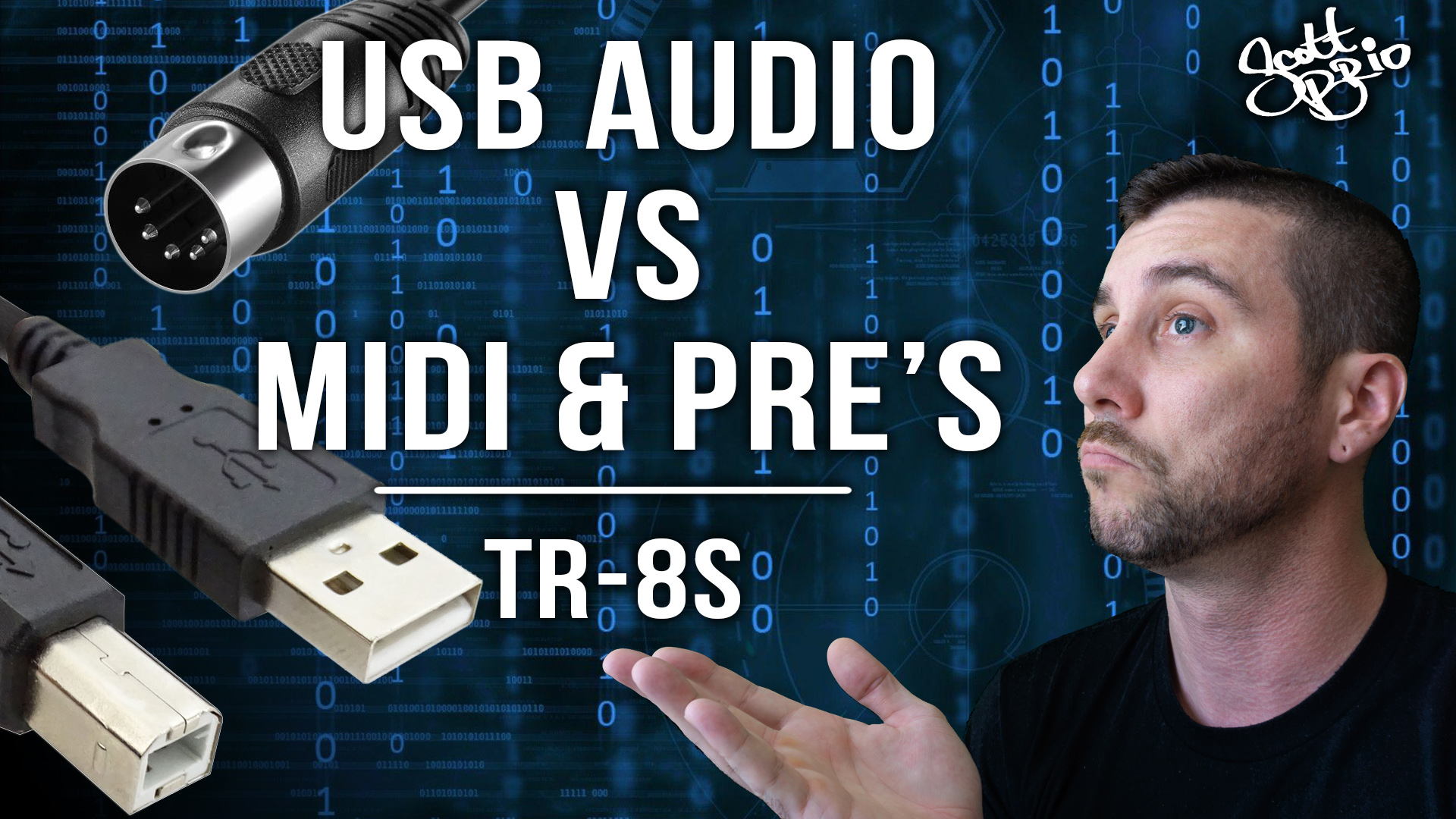
I’ve heard of some confusion on how to sync the Roland TR-8S with their computer- when should I use USB audio? Why is the timing off when I use MIDI sync over USB? How can I tighten up the timing when recording my drum tracks?
In this video I’ve addressed some of the reasons why you’d want to use USB audio/MIDI sync, vs an oldschool MIDI cable and the preamps on your audio interface. Neither is better- they both have use cases when one is better than the other.
USB audio is a fantastic addition to the machine. The TR-8S allows you to make fully robust beats and ‘song starters’ as I call them- complete with fills, breaks, intros, and outros, and dump those into your DAW to further expand upon. I love this because I love having the ability to make music and bang out ideas on a box sitting in bed with Netflix on the TV or something, hit save, make another, hit save, make another… and then later dump them into Ableton.
If you make dance music you should absolutely have a drum machine. In my opinion, it’s essential to your studio, even if you just have one drum machine and your computer. The ability to come up with the structure of your song before starting to add layers of pads, effects, basses, etc. is crucial. It cannot be overstated how helpful this can be. Also, dance music very much rotates around the sound of Roland’s legacy of drum machines. Other things too: samplers, sound CD’s (now Splice), synths, etc; but any official dance music track has a solid base drum groove that carries the song from start to finish. It’s quite literally, the beat.
Using sound packs or sample CDs for this can be good, without doubt, but having direct access to what I consider the ‘heart and soul’ of dance music- the TR-909, the TR-606, 707, 808… it gives you a massive advantage of speed, originality while still keeping the popular sound, and fun. I specifically like the TR-8S for this because it has all of those machines in one box, as Analog Circuit Behavior (ACB) sounds. This means you’re tweaking synthesized sounds versus tweaking samples which can lead to artifacts. While artifacts aren’t detrimental and samples can and often do sound great, the flexibility you get with the ACB sounds is staggering. You can pitch your toms way up to a click or way down to a boomy bass tom. You can make sure your hats are in key with your other percussion without sounding steppy or crunchy (technical terms here lol). PLUS you can add samples into it. In my opinion the TR-8S is the greatest drum machine ever. I’ll be posting a video about that at a later date.
USB audio and MIDI lets you transmit all of your TR-8S sounds into your DAW in real time, so you can make tweaks to drum parts, change the pattern parts, add fills or breaks, all in the moment. You can record an entire performance which sounds great on it’s own and then add more to it in your DAW. Now we’re talking about a pro sound- and getting it fast. The downside to this method is, it takes a bit of time to setup both with cabling, drivers (only gotta do that once), and MIDI sync delay, so if you only need to add a couple sounds into a song that already exists in your computer, I’d suggest using method number two…
MIDI DIN cable and analog outs. The old school, tried and tested way of getting your drum machine sounds into your computer. It’s usually as rock solid timing as there’s less room for error, and you’ve got the convenience of just plugging in your analog or assignable outs into your audio interface. This method produces a super tight, awesome sound overall- especially if you’re sending the analog outs into some nice preamps. That being said, even standard preamps sound good and generally add a bit of “depth” to each sound as you track it in. You can actually do performances in with this way, just like you would the USB audio way, but you’ll have to do them over and over for every layer you want to track in, so if that’s all 11 sounds, you’ll have to do it 11 times. Not entirely difficult, and it can create happy accidents, not it’s not for everyone.
Both methods have their pros and cons. Overall this machine is super flexible and an absolute joy to have in any studio. You can’t go wrong with a legacy device that combines multiple boxes into one.
Video Soundtrack:
Solid State Logic 2+ Audio Interface Shootout!
I’ve heard of some confusion on how to sync the Roland TR-8S with their computer- when should I use USB audio? Why is the timing off when I use MIDI sync over USB? How can I tighten up the timing when recording my drum tracks? In this video I’ve addressed ...
| Play | Cover | Release Label |
Track Title Track Authors |
|---|

